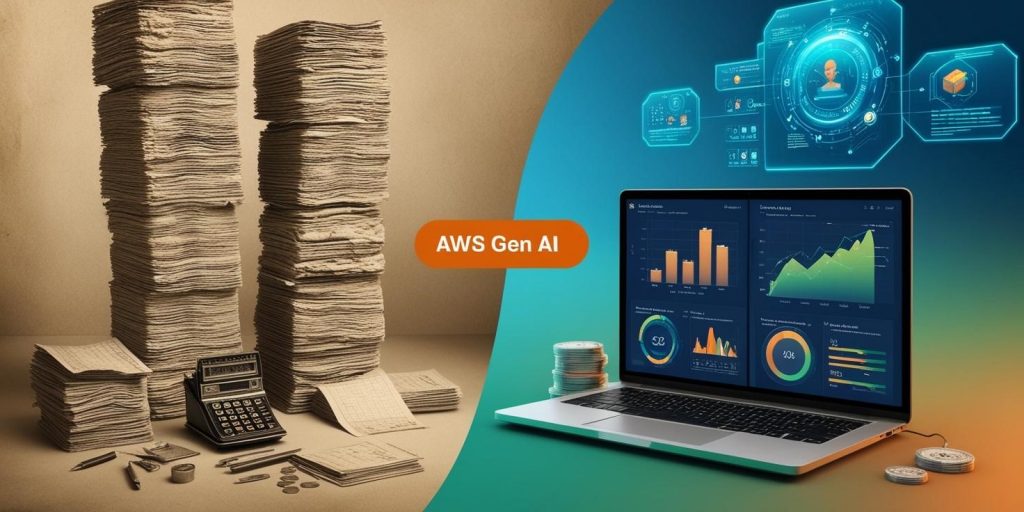In today’s fast-paced business landscape, agility, scalability, and cost-efficiency are essential. As companies look to improve operational efficiency and reduce IT overhead, migrating business-critical applications to the cloud becomes a strategic move. The process of transitioning applications, whether from on-premises infrastructure or between cloud environments, enables businesses to enhance their capabilities while future-proofing their operations. However, cloud migration is a complex process that requires a structured and well-thought-out strategy to minimize risks and maximize benefits. In this blog, we’ll guide you through the essentials of Data Center Migration, Application Migration, and Cloud-to-Cloud Migration, helping you make informed decisions on how to approach your cloud journey.
Why Migrate Business-Critical Applications?
Business-critical applications are the foundation of a company’s day-to-day operations, whether they support customer-facing services or internal business processes. The migration of these applications to the cloud offers a wide range of advantages. The primary benefit is scalability, as cloud resources can be easily adjusted to meet fluctuating demands. This elasticity enables businesses to pay only for what they use, reducing infrastructure costs.
Additionally, cloud environments typically provide high-speed, low-latency networks that enhance the performance of business applications. Another significant advantage is business continuity. With cloud infrastructure, disaster recovery and data redundancy are built-in, ensuring that critical services remain operational in case of system failures.
Moreover, the cloud offers access to innovative technologies such as artificial intelligence (AI) and machine learning (ML), which can drive business growth and operational efficiency. However, achieving these benefits requires a well-planned migration strategy that is tailored to your specific business needs and objectives.
Data Center Migration: Setting the Foundation
Data Center Migration is the process of moving your data center’s physical and virtual assets—such as servers, storage, and applications—into a cloud environment. This move can either be partial or complete, depending on business needs. To ensure a successful data center migration, several key steps must be followed. First, an in-depth assessment of the current IT infrastructure is necessary.
This involves evaluating the workloads that are to be migrated, as well as defining the business objectives for the migration. Once the assessment is complete, data categorization comes into play. During this stage, data is classified according to its criticality and sensitivity, ensuring that any sensitive data is handled with appropriate care and compliance measures. After categorizing the data, infrastructure replication is the next step. The goal is to set up the cloud environment to closely mirror the existing data center setup, which helps to reduce potential disruptions. Once the environment is replicated, rigorous testing is conducted to validate the performance, security, and functionality of the system in the cloud.
Once testing is successful, a phased migration approach is used to ensure minimal downtime. Finally, optimization of the cloud infrastructure is done to ensure that resources are utilized efficiently, both in terms of cost and performance.
Application Migration: The Heart of the Process
Application Migration refers to the process of moving software applications from their current environment to a cloud-based platform. This is a crucial phase in the overall cloud migration journey as it ensures that applications continue to operate smoothly and efficiently after migration. There are several approaches to application migration, each catering to different business needs.
The “Lift and Shift” approach involves moving applications without making any modifications. This is ideal for businesses looking for a quick and straightforward migration.
Alternatively, businesses can opt for “Re-platforming,” which involves making minor adjustments to applications to optimize them for cloud environments. This approach is suitable for those who want to leverage the cloud’s capabilities without completely redesigning their applications.
The most comprehensive approach is “Refactoring,” which involves redesigning applications to fully utilize cloud-native features such as elasticity and auto-scaling. While Refactoring is the most resource-intensive, it offers the greatest long-term benefits. Along with these migration strategies, it’s crucial to consider several factors.
Application dependency mapping ensures that interdependencies between applications are identified to prevent disruptions during the migration. Compatibility testing ensures that the migrated applications work smoothly in the cloud environment.
Establishing performance benchmarks before migration allows businesses to measure the efficiency of applications post-migration. Security is also a major concern during application migration, so businesses must implement strong encryption protocols and access controls to safeguard their data during the transfer process.
Cloud-to-Cloud Migration: Navigating Complexity
Cloud-to-Cloud Migration refers to the process of moving applications and data from one cloud platform to another. Businesses may choose to migrate from one cloud provider to another for a variety of reasons, such as better pricing, access to advanced features, or improved regional availability. The process begins with an evaluation of the existing cloud setup. This involves assessing the workloads, storage usage, and identifying any performance bottlenecks that may exist in the current environment.
Once the current setup is evaluated, businesses must choose the target cloud provider based on various factors, including pricing, features, and compliance standards. The next step is to develop a data transfer strategy. It’s essential to use secure and reliable migration tools to ensure that data is moved safely and accurately between clouds.
Synchronization and testing are key steps in ensuring that data and applications are in sync across both cloud environments. After ensuring everything is properly synchronized, the final migration can take place, and the old environment can be decommissioned.
Cloud-to-cloud migrations offer several benefits, such as cost optimization, enhanced performance, and access to better cloud-native tools that can help businesses streamline their operations.
Challenges and Solutions in Application Migration
While the benefits of application migration are numerous, businesses also face several challenges during the process. One of the most significant challenges is the risk of downtime. During migration, there is always a possibility of unplanned outages, which can disrupt business operations.
To mitigate this risk, businesses should carefully plan their migration process and use a phased approach to reduce downtime. Another challenge is data loss. Mishandling of data during the migration process can result in irrecoverable data loss. To address this, businesses must implement robust backup solutions and conduct thorough testing before migrating any critical data.
Application compatibility issues are another potential obstacle, particularly for legacy applications that may not function well in cloud environments. These applications may need to be re-platformed or refactored to ensure compatibility with the cloud. Security is a major concern for businesses when migrating to the cloud.
Since cloud environments are shared with other users, ensuring data security and compliance with industry standards is crucial. Businesses should implement strong encryption, access controls, and work with cloud service providers to ensure that they meet all security requirements.
Best Practices for a Successful Migration
To ensure a successful migration, businesses must follow best practices that address potential risks and ensure a smooth transition. The first step is to define clear migration objectives. These objectives should align with overall business goals and should guide the entire migration process.
Engaging stakeholders from all departments is also crucial, as it ensures that everyone is on the same page and that potential issues are addressed proactively. Prioritizing critical applications is another key best practice. Businesses should start by migrating the most critical applications first, ensuring that they are properly tested and optimized before migrating less important workloads. Leveraging automation can also streamline the migration process.
Using automated tools for repetitive tasks like data transfer can reduce the chances of human error and improve efficiency. Finally, monitoring and optimizing the cloud environment post-migration is essential. Once migration is complete, businesses should continuously monitor their cloud resources to ensure optimal performance and cost efficiency. By following these best practices, businesses can reduce the risks associated with migration and ensure that they maximize the benefits of moving their applications to the cloud.
Explore Our Cloud Services at a Glance
Connecting You to the Cloud Effortlessly!
Migrating business-critical applications to the cloud is more than just a technical move—it’s about ensuring that your organization is well-prepared for the future. By following a structured approach to Data Center Migration, Application Migration, and Cloud-to-Cloud Migration, businesses can unlock new levels of operational efficiency, scalability, and innovation. While the process presents challenges, a well-planned strategy, combined with best practices and careful execution, can help minimize risks and ensure a successful transition. Ready to start your cloud migration journey? Contact our team of experts today for a seamless, secure, and efficient migration experience.
FAQs on Application Migration
1. What is Application Migration?
Application Migration refers to the process of moving software applications from one environment (such as on-premises infrastructure or one cloud platform) to another. The goal is to improve operational efficiency, scalability, and access to advanced technologies.
2. What is Data Center Migration?
Data Center Migration involves moving physical or virtual IT assets—including applications, servers, and storage—from on-premises data centers to a cloud environment, aiming to improve scalability, reduce costs, and enhance performance.
3. Why is Cloud-to-Cloud Migration important?
Cloud-to-Cloud Migration helps businesses take advantage of better pricing, advanced features, improved performance, and enhanced reliability offered by a different cloud provider. It also allows businesses to optimize their cloud infrastructure for cost-effectiveness.
4. What are the main types of Application Migration?
The main types of Application Migration include “Lift and Shift,” “Re-platforming,” and “Refactoring.” Each approach varies in the level of modification required to optimize the application for cloud environments.
5. How can businesses ensure security during migration?
To ensure security during migration, businesses should encrypt sensitive data, configure strong access controls, and adhere to industry-specific compliance standards. It’s also important to test for vulnerabilities during the migration process.
6. What are the challenges of Application Migration?
Challenges include downtime risks, data loss, compatibility issues with legacy applications, and security concerns. These can be mitigated through careful planning, thorough testing, and implementing robust security measures.
7. How does Cloud-to-Cloud Migration differ from Data Center Migration?
Cloud-to-Cloud Migration involves transferring resources between two cloud platforms, while Data Center Migration involves moving resources from on-premises infrastructure to a cloud environment.
8. How long does the migration process take?
The timeline for migration varies depending on the size and complexity of the applications being moved. A well-planned migration strategy with phased execution can minimize the overall migration duration.
9. What is the best approach to migrate applications?
The best approach depends on the specific business needs. The “Lift and Shift” method is quick, while “Refactoring” provides more long-term benefits, but is resource-intensive. A combination of methods may work best for different workloads.
10. What post-migration steps are necessary?
After migration, businesses should continuously monitor the cloud environment for performance, security, and cost optimization. Regular audits and optimization can help ensure that the cloud infrastructure is operating efficiently and securely.