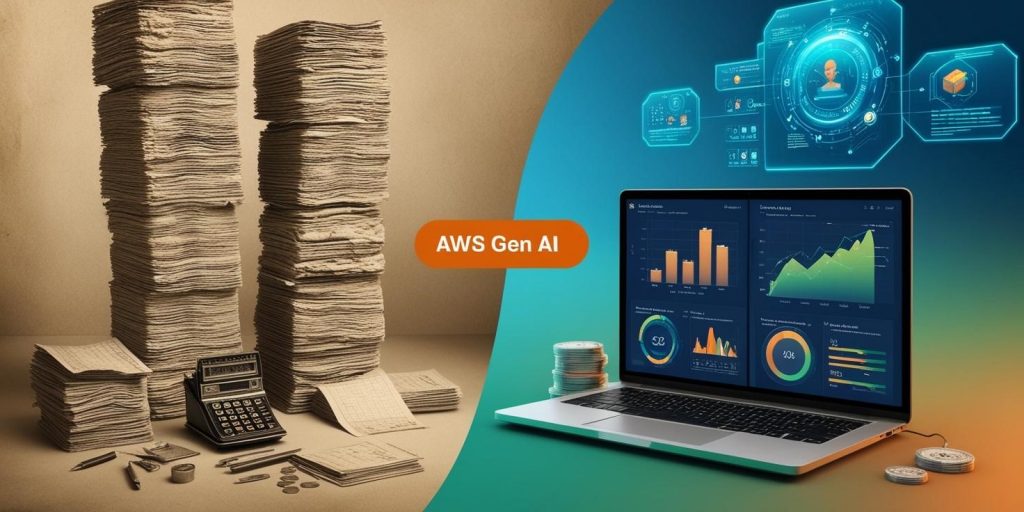As businesses continue migrating more of their services and applications to the cloud, managing costs becomes a top priority. While cloud computing offers incredible flexibility and scalability, it’s easy for expenses to spiral out of control if not managed properly. Without careful planning and optimization, businesses can end up spending far more than necessary.
However, reducing cloud costs doesn’t have to mean sacrificing performance. By implementing strategic resource management techniques, businesses can maintain a balance between top-notch performance and manageable expenses. In this blog, we will explore practical ways to reduce costs without impacting performance. We’ll delve into techniques like identifying underutilized resources, leveraging smart pricing models, and applying automation effectively.
Why Cloud Cost Optimization is Essential
Effective resource management is essential for ensuring businesses get the most value out of their cloud investments. Without a structured approach, companies often overspend due to poor resource planning, underutilized services, or inefficient pricing choices. Cloud providers, such as AWS, Microsoft Azure, and Google Cloud, offer multiple pricing models. When leveraged correctly, these models can deliver significant savings.
It’s important to understand that cloud cost optimization isn’t just about cutting expenses. Instead, it’s about creating an efficient system where resource levels are used optimally, scaling matches demand, and costs are continually monitored. By fine-tuning your cloud infrastructure, you’ll be better equipped to manage resources, maintain high performance, and avoid any budget overruns.
Common Challenges in Cloud Cost Management
Before diving into specific strategies, it’s important to understand the challenges that lead to high cloud costs. Here are some of the most common issues businesses face:
1. Underutilized Resources
Many cloud resources—like virtual machines, storage, and databases—may run at low capacity or even remain idle. Despite this, they still incur costs. Without regular monitoring, companies can end up paying for resources they aren’t fully using.
2. Complex Pricing Models
Cloud providers offer a wide range of pricing models. However, choosing the wrong model can lead to overspending. For instance, on-demand pricing is convenient but often more expensive compared to reserved or spot instances.
3. Lack of Visibility
As cloud infrastructure grows, keeping track of which resources are being used, how much they cost, and when to scale becomes increasingly difficult. This lack of visibility often leads to inefficiency.
4. Overprovisioning
It’s common for businesses to provision more resources than they need, resulting in unnecessary expenses. This often occurs when companies overestimate their needs or fail to properly resize their cloud instances.
Explore Our Cloud Services at a Glance
Connecting You to the Cloud Effortlessly!
Strategies for Effective Cloud Cost Optimization
To tackle these challenges, businesses need a well-planned cloud cost optimization strategy. These strategies often include a combination of project management processes, resource management software, strategy development, and cloud roadmap planning. Let’s explore the most effective techniques for reducing cloud costs:
1. Identify and Eliminate Idle and Underutilized Resources
One of the simplest ways to reduce costs is to identify and eliminate underutilized resources. Many cloud services continue running, even when they aren’t actively being used, leading to unnecessary charges.
Steps:
Use native cloud monitoring tools, such as AWS CloudWatch or Azure Monitor, to identify resources with low utilization rates. Once identified, deallocate or shut down idle resources to stop incurring costs.
Example:
A virtual machine operating at just 10-15% CPU utilization could be resized to a smaller instance or even shut down when not needed.
2. Leverage Auto-scaling Features
Most cloud platforms offer auto-scaling features, which automatically adjust your resources based on real-time demand. This ensures that you’re only paying for what you need, without manually adjusting resources.
Steps:
Implement auto-scaling policies that adjust compute, storage, and other resources dynamically, based on usage patterns.
Example:
During peak traffic hours, auto-scaling ensures that your infrastructure increases to handle the load, while scaling down during off-peak times to reduce costs.
3. Optimize Pricing Models
Cloud providers offer different pricing models—on-demand, reserved instances, and spot instances—to suit various workloads. Understanding your workload needs and choosing the correct model can lead to significant savings.
- On-demand pricing is flexible for variable workloads but tends to be more expensive.
- Reserved instances offer savings in exchange for a long-term commitment (1–3 years) and work best for predictable workloads.
- Spot instances provide the lowest cost but come with the risk of interruptions. These are ideal for non-critical workloads.
Steps:
Carefully evaluate your workloads and choose the right mix of on-demand, reserved, and spot instances based on your usage patterns.
Example:
Non-critical batch processing tasks can run on spot instances, significantly cutting costs compared to running them on more expensive on-demand resources.
4. Right-size Resources
Many organizations overprovision resources to avoid performance issues, but this leads to increased costs. Right-sizing your resources ensures that you’re not paying for more than you need.
Steps:
Conduct regular performance reviews to match resources with the actual workload demands.
Example:
If an application initially required a high-memory instance but usage has stabilized, you could resize to a smaller instance without impacting performance.
5. Use Cloud Cost Management Tools
Cloud providers offer cost management tools, such as AWS Cost Explorer, Azure Cost Management, and Google Cloud Cost Management. These tools can help you monitor cloud spending and identify areas for improvement.
Steps:
Set budget limits, track spending, and configure alerts to ensure you stay within your defined cost limits.
Benefits:
These tools give you a clear view of your spending patterns, enabling you to identify cost-saving opportunities and prevent overspending.
6. Leverage Reserved and Spot Instances
As mentioned earlier, using reserved and spot instances is one of the most effective ways to reduce costs. Reserved instances are ideal for long-term, predictable workloads, while spot instances work well for flexible, non-critical tasks.
Steps:
Identify which workloads can be moved to spot instances and where reserved instances would provide the most benefit.
Benefits:
By using these pricing models, businesses can significantly reduce their cloud spend.
Cloud Readiness Assessment, Strategy Development, and Roadmap Planning
Effective cloud cost optimization starts with a thorough Cloud Readiness Assessment, followed by Cloud Strategy Development and Roadmap Planning. These steps ensure that your business is prepared for the cloud and that your cost optimization strategies align with your long-term objectives.
Cloud Readiness Assessment:
This process identifies gaps in your current infrastructure and evaluates whether cloud migration is feasible.
Cloud Strategy Development:
A detailed strategy is developed outlining how cloud resources will be used to meet business goals, including cost optimization.
Cloud Roadmap Planning:
This step ensures that resource management measures are continuously implemented and adjusted over time to ensure cost efficiency.
FAQs
1. What is cloud cost optimization?
Cloud cost optimization is the process of managing and minimizing cloud expenses while ensuring that performance, scalability, and other requirements are not compromised.
2. How can I reduce cloud costs without sacrificing performance?
You can reduce costs by identifying underutilized resources, right-sizing, using auto-scaling features, and leveraging the right pricing models such as reserved and spot instances.
3. What’s the difference between rehosting, refactoring, and rearchitecting?
Rehosting involves minimal changes when migrating to the cloud, refactoring modifies the application to better utilize cloud-native features, and rearchitecting is a complete redesign to fully leverage cloud capabilities.
Conclusion
Cloud cost optimization is crucial for businesses looking to control their cloud expenses while maintaining high performance. By identifying underutilized resources, optimizing pricing models, and implementing automation, businesses can significantly reduce costs. Additionally, adopting strategic approaches such as rehosting, refactoring, and rearchitecting will help further optimize cloud infrastructure for long-term cost reduction and better resource utilization.