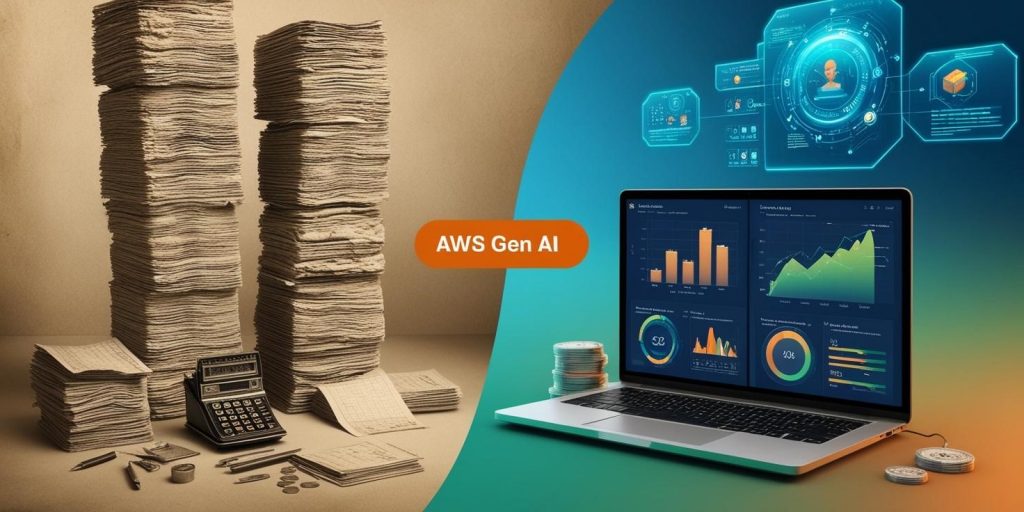The rapid adoption of cloud technology has transformed business operations, providing flexibility and scalability. Many organizations begin with a single cloud provider, but as business needs evolve, the necessity to switch or migrate between cloud providers often arises. This could be due to factors like cost efficiency, access to better features, or compliance requirements. Cloud-to-Cloud Migration is a vital process for optimizing cloud investments while ensuring operational continuity. In this blog, we explore Data Center Migration, Application Migration, and Cloud-to-Cloud Migration, providing best practices and key considerations for a seamless transition.
Why Cloud-to-Cloud Migration?
Switching cloud providers can offer several benefits to organizations. First, cost optimization allows businesses to access more competitive pricing and better resource utilization. Second, migrating to a new provider may bring feature upgrades, enabling access to advanced tools and services not available on the current platform. Third, performance improvements can be achieved by selecting data centers that are geographically advantageous, ensuring low latency and high reliability.
Lastly, vendor independence helps avoid vendor lock-in, allowing businesses to diversify or change cloud providers as needed. Despite these advantages, it’s essential to approach migration strategically to mitigate risks and ensure a smooth transition.
Understanding the Foundations: Data Center Migration
Data Center Migration serves as a crucial foundation for moving workloads to or between clouds. The first step in this process is assessment, where businesses analyze the current infrastructure and workloads, identifying mission-critical applications and dependencies.
Data categorization follows, organizing data based on sensitivity, compliance, and accessibility needs. Next, businesses create a migration plan that defines the scope, timeline, and resources required.
The execution and testing phase involves implementing a phased migration to minimize disruptions, followed by rigorous validation of data integrity and application performance to ensure everything functions as expected.
Application Migration: Ensuring Seamless Functionality
Migrating applications is often the most complex part of cloud transitions. A well-executed Application Migration ensures that applications run seamlessly in the new cloud environment.
There are several approaches to this, including Lift and Shift, which moves applications without changes; Re-platforming, which involves minor optimizations for better cloud performance; and Refactoring, where applications are redesigned to leverage cloud-native features.
Key best practices for Application Migration include dependency mapping to understand how applications interact with each other, compatibility checks to ensure alignment with the target cloud’s architecture, and extensive testing for both performance and security. Finally, scalability planning is essential to ensure applications can dynamically scale as business needs grow.
Cloud-to-Cloud Migration: Streamlining the Transition
Cloud-to-Cloud Migration involves moving applications, data, and services from one cloud environment to another. There are several common scenarios that may drive this need, such as upgrading to a provider with advanced features, consolidating workloads across multiple clouds, or transitioning for cost or performance improvements. The first step in the migration process is to evaluate the current environment, which involves analyzing existing workloads, storage, and applications to identify inefficiencies.
Next, businesses must choose the right provider by comparing features, pricing, and compliance standards to select one that aligns with long-term business goals. The data migration process should utilize secure and efficient tools to transfer data while maintaining consistency and integrity.
During application transfer, applications must be reconfigured to suit the new cloud environment, followed by thorough testing for compatibility and performance. Finally, businesses must ensure synchronization and finalization by syncing data between environments and decommissioning the old cloud setup once the migration is complete.
Challenges in Cloud-to-Cloud Migration
While Cloud-to-Cloud Migration offers significant benefits, there are several challenges that organizations may encounter. Data security risks arise when transferring sensitive information between clouds, potentially exposing vulnerabilities. To address this, businesses should encrypt data both during transit and at rest.
Compatibility issues may occur if applications don’t function as expected in the new environment, making it important to conduct thorough compatibility testing and refactor applications when needed.
Downtime concerns are common during migration, and to mitigate disruptions, it’s recommended to plan migrations during low-traffic periods and consider phased execution. Finally, cost overruns can inflate migration budgets, so comprehensive budgeting and the use of cost estimation tools are critical for controlling expenses.
Explore Our Cloud Services at a Glance
Connecting You to the Cloud Effortlessly!
Best Practices for Simplifying Cloud-to-Cloud Migration
To simplify the Cloud-to-Cloud Migration process, businesses should begin by planning thoroughly, defining clear goals and aligning them with overall business objectives. Leveraging automation tools for data transfer and application reconfiguration can help streamline the migration process. Rigorous testing post-migration is crucial to validate every component’s functionality.
Additionally, optimizing resources to right-size environments can help prevent over-provisioning and reduce unnecessary costs. Finally, partnering with migration experts or cloud providers ensures that businesses have the expertise needed for a smooth and successful transition.
Switching between cloud providers can unlock immense potential for businesses, offering improved cost-efficiency, performance, and access to new features. However, this process requires careful planning and execution to avoid disruption. Whether through Data Center Migration, Application Migration, or full Cloud-to-Cloud Migration, adopting a structured approach ensures that businesses can benefit from their cloud investments while minimizing risks and downtime.

10 FAQs on Cloud-to-Cloud Migration
- What is Cloud-to-Cloud Migration? It is the process of transferring workloads, applications, and data from one cloud provider to another.
- Why do businesses switch cloud providers? To optimize costs, access advanced features, improve performance, or avoid vendor lock-in.
- What is the difference between Data Center Migration and Cloud-to-Cloud Migration? Data Center Migration involves moving from on-premises to the cloud, while Cloud-to-Cloud Migration transfers workloads between cloud providers.
- How can businesses ensure data security during migration? By encrypting data, using secure migration tools, and adhering to compliance standards.
- What is Application Migration in the cloud? It is the process of moving applications to a new cloud environment while ensuring compatibility and performance.
- How do I choose the right cloud provider? Compare features, pricing, compliance standards, and regional availability before selecting a provider.
- What are the main challenges of Cloud-to-Cloud Migration? Challenges include data security, application compatibility, downtime risks, and cost overruns.
- How long does Cloud-to-Cloud Migration take? The timeline varies based on the size and complexity of workloads but typically takes weeks to months.
- What tools can aid in Cloud-to-Cloud Migration? Migration tools like AWS Migration Hub, Google Cloud Migrate, and Azure Migrate simplify the process.
- What are the benefits of Cloud-to-Cloud Migration? Benefits include cost optimization, better performance, access to advanced features, and enhanced flexibility.