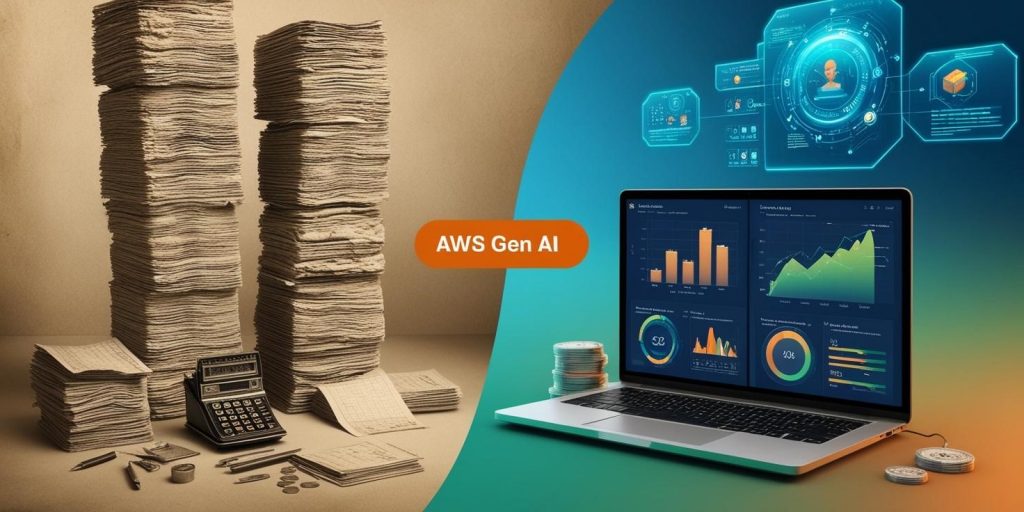In today’s fast-paced digital world, businesses need software solutions tailored to their specific needs. Tailored Software Solutions help companies streamline operations, increase efficiency, and stay competitive. This blog will walk you through the key stages of custom software development, from idea generation to final deployment. It will also provide tips on collaborating with a development company to ensure the software aligns with your business objectives and long-term goals.
1. Idea Generation
Every successful software project starts with a great idea. This is the phase where stakeholders identify the problems they want to solve or the opportunities they want to seize. During this stage, it’s essential to have a clear vision of how the software will improve your business processes.
Working closely with project managers and key team members, you should outline the core functionality the software needs to deliver. For example, if you’re building Custom CRM and ERP Systems, the goal may be to automate customer relationship management and enterprise resource planning tasks.
Tailored Software Solutions are developed to meet unique business needs, which is why it’s crucial to ensure your idea addresses real pain points in your business operations.
2. Requirements Gathering
Once the idea is clear, the next step is to gather detailed requirements. In Enterprise Software Development, understanding the specific needs of each department is crucial. This phase involves working with teams to collect information on what the software should do, how it should function, and what kind of integrations are necessary.
For instance, if you’re developing Custom CRM or ERP systems, you need to understand the workflows of each department, the data they handle, and how the software can improve their day-to-day tasks. Requirements gathering also includes defining user roles, data flow, and security measures.
During this stage, it’s vital to work closely with project managers and the software development team to ensure nothing is overlooked. Proper documentation of these requirements serves as a roadmap for the rest of the development project.
3. Design Phase
The design phase is where your ideas start to take shape. During this step, the software development service creates the architecture and layout of the system, focusing on user experience, system scalability, and process automation.
For cloud-based solutions, the design needs to ensure that the system can handle remote access and data storage securely. Additionally, for enterprise level solutions like Custom CRM and ERP Systems, the design should support multiple users and data-heavy processes without compromising speed.
Key elements of the design phase include:
- User Interface (UI): Ensuring the software is easy to use and navigate.
- System Architecture: Defining how different modules will interact.
- Security Design: Incorporating robust security measures to protect data.
By carefully planning the design, you ensure that the software will meet user needs and provide a seamless experience.
4. Development Phase
The development phase is where the actual coding begins. Based on the designs and requirements, developers build the system, focusing on ensuring that all features work as intended. This phase may be carried out using agile or waterfall development methodologies, depending on the development company’s preference.
For Custom CRM and ERP systems, developers focus on integrating various modules like sales, marketing, finance, and human resources, ensuring they work together seamlessly. The goal is to create a system that automates and optimizes business processes while ensuring increased efficiency.
This phase also includes regular check-ins with project managers to ensure that development is on track. Open communication helps avoid misunderstandings and ensures that any necessary changes are implemented promptly.
5. Testing and Quality Assurance
No software project is complete without thorough testing. Testing ensures that the software functions as expected and meets the business operations requirements. It also helps identify bugs, performance issues, and potential security risks.
There are several types of testing involved in custom software development:
- Unit Testing: Testing individual components for functionality.
- Integration Testing: Ensuring that different modules work well together.
- User Acceptance Testing (UAT): Having real users test the software to ensure it meets their needs.
For ERP systems, testing might involve ensuring that data flows smoothly between different departments, and that reports and analytics are accurate. Testing is a critical phase that ensures the final product is ready for deployment without any major issues.
6. Deployment
Once the software passes all tests, it’s ready for deployment. In cloud-based environments, this may involve setting up the software on remote servers. For on-premise systems, deployment involves installing the software on local servers and ensuring everything is correctly configured.
During this phase, it’s essential to provide training to users and ensure they understand how to use the software effectively. Proper documentation should also be available, covering key features, troubleshooting, and user guides.
Deployment should be planned carefully to minimize disruptions to daily operations. Whether it’s a Custom CRM or an ERP system, the deployment must be seamless to avoid unnecessary downtime.
7. Post-Deployment Support
The development process doesn’t end with deployment. Ongoing support is necessary to address any bugs, performance issues, or new requirements that may arise. Regular updates and patches ensure that the software remains secure and continues to meet the company’s evolving needs.
In the long term, businesses often look to improve or expand the software to accommodate growth, new features, or changing market demands. Ensuring regular communication with the development company allows for continuous improvement and cost-effectiveness in maintaining and updating the software.
Best Practices for a Successful Project
Collaboration between your business and the development team is key to the success of custom software development. Here are some best practices to follow:
- Clear Communication: Maintain regular updates and feedback with the development team.
- Involve Key Stakeholders: Ensure that the people who will use the system are involved throughout the process.
- Plan for the Future: Design the software to be scalable, so it can grow with your business.
Explore Our Software Development Services at a Glance
Benefits of Custom Software Solutions
Custom software brings numerous benefits to businesses. Here are some key advantages:
- Streamlined Operations: Tailored Software Solutions help optimize processes and automate tasks, leading to improved efficiencies.
- Cost Effectiveness: Although custom software requires an initial investment, it can save money in the long run by improving productivity and reducing manual work.
- Increased Efficiency: Custom solutions are designed to fit your exact needs, which leads to higher efficiency in business operations.
- Competitive Advantage: By leveraging software tailored to your unique needs, you can gain a significant advantage over competitors.
- Process Automation: Custom software allows for automation of repetitive tasks, freeing up your team to focus on more valuable work.
- Security Measures: Tailored software includes robust security features, protecting your business from data breaches.
Conclusion
Developing Tailored Software Solutions involves several critical phases, from idea generation to post-deployment support. By carefully managing each stage of the process and maintaining strong collaboration with your development company, you can create a solution that aligns with your business operations, improves efficiency, and provides a competitive edge.
FAQs
1. What is custom software development?
Custom software development involves creating software specifically tailored to meet the unique needs of a business, rather than opting for off-the-shelf solutions.
2. What are the key stages in custom software development?
The main stages include: Idea Generation, Requirements Gathering, Design Phase, Development, Testing & Quality Assurance, Deployment, and Post-Deployment Support.
3. How do I know if my business needs a custom software solution?
If your current software solutions don’t fully meet your business needs, cause inefficiencies, or don’t integrate well with existing processes, custom software may be the right choice.
4. How long does the custom software development process take?
The timeline varies depending on the complexity of the software, but it typically ranges from a few months to a year. Proper planning and communication with the development team can help speed up the process.
5. What are the benefits of custom software compared to off-the-shelf solutions?
Custom software is specifically designed to fit your business needs, offering greater flexibility, improved efficiency, scalability, and better integration with existing systems.
6. How involved should my business be in the development process?
Involvement is crucial for success. Regular communication, providing feedback, and involving key stakeholders can ensure the final product meets your expectations and business requirements.
7. What is the role of testing in custom software development?
Testing ensures that the software functions as intended, is bug-free, and meets all business requirements. It includes Unit Testing, Integration Testing, and User Acceptance Testing (UAT).
8. How is software deployed, and what should I expect during this phase?
Deployment involves installing the software in the desired environment (cloud or on-premise). This phase may include training for end-users, setting up configurations, and ensuring minimal disruption to operations.
9. What kind of post-deployment support is provided?
Post-deployment support includes addressing bugs, performance improvements, software updates, and expanding functionality as your business needs evolve.
10. Can custom software be updated as my business grows?
Yes, custom software is designed to be scalable, allowing for updates, new features, and modifications as your business expands and market demands change.
11. How do I choose the right development company for my project?
Look for a company with a proven track record in similar projects, strong communication skills, expertise in relevant technologies, and a collaborative approach.
12. What methodologies are used in software development?
Common methodologies include Agile, which focuses on iterative development and flexibility, and Waterfall, a more linear and structured approach. The choice depends on the project’s requirements.
13. How much does custom software development cost?
Costs vary based on the complexity, features, and timeline of the project. While there’s an initial investment, custom software can be cost-effective in the long run by improving efficiency and reducing manual tasks.