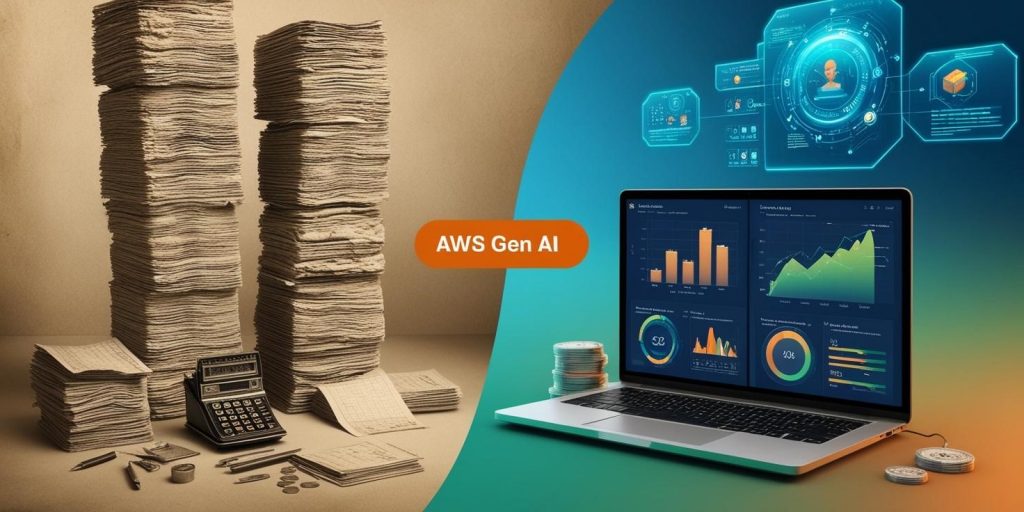Modernizing existing applications is essential for organizations striving to maintain a competitive edge in today’s fast-evolving digital landscape. However, this digital transformation is often challenging due to outdated technologies, compliance concerns, and the complexity of integrating modernized applications with cloud infrastructure. In this blog, we’ll explore key strategies such as rehosting, refactoring, and rearchitecting to overcome these challenges. We will also outline how Cloud Readiness Assessments, Cloud Strategy Development, and Cloud Roadmap Planning can guide businesses through the transition, reducing the risk and ensuring long-term success.
Common Challenges in Legacy System Modernization
Migrating to the cloud from legacy systems introduces several challenges, including:
- Compatibility with Cloud-Based Solutions:
Existing systems often rely on outdated technologies that are not easily integrated with modern cloud-based environments. This incompatibility leads to time-consuming migration efforts, increasing costs and delaying the transition. Without careful planning, the integration of old systems with new cloud technologies may not deliver the expected improvements in business processes or system performance.
- Downtime During Migration:
Significant changes to business operations can lead to downtime, disrupting internal workflows and customer-facing services. Extended downtime can result in lost productivity, revenue, and customer trust, which makes reducing the risk of downtime a top priority for organizations undergoing modernization.
- Compliance Requirements:
Many industries are governed by strict regulatory standards, making compliance during cloud migration a complex process. Ensuring that legacy applications meet these regulatory requirements within the cloud environment requires specialized knowledge and regular audits, often prolonging the migration timeline.
- Cost of Migration:
Migrating legacy systems to the cloud can be perceived as a cost-effective measure, but without proper planning, costs can spiral out of control. Unexpected infrastructure updates, additional staffing needs, or longer-than-anticipated project timelines can inflate expenses, making it difficult to achieve the desired cost savings.
- Integration Complexity:
Legacy systems may have deep-rooted dependencies on older platforms, making integration with modern cloud infrastructure complex. Managing these dependencies is crucial to ensuring seamless integration, avoiding performance issues, and maintaining business continuity during and after the migration.
Choosing the Best Cloud Modernization Approach for Your Legacy Systems
As organizations move towards cloud adoption, selecting the right approach for modernizing legacy systems is essential for long-term success. Cloud modernization can offer significant advantages, such as increased performance, scalability, and reduced costs, but the strategy you choose will depend on your specific business goals, timeline, and resources. Below, we’ll explore three common approaches to legacy system modernization: Rehosting, Refactoring, and Rearchitecting. Each approach has its own benefits and challenges, so understanding which one best fits your organization’s needs is key.
1. The Quick and Simple Option
Also known as “Lift-and-Shift,” rehosting is the most straightforward approach. It involves moving your legacy systems from on-premises infrastructure to the cloud with minimal changes. The main advantage of rehosting is its speed. It allows businesses to quickly benefit from cloud features like scalability, enhanced performance, and cost savings on infrastructure.
While rehosting is ideal for companies looking for a fast transition with minimal disruption, it doesn’t take full advantage of the advanced capabilities offered by cloud environments, such as automation, elasticity, and self-healing systems. Rehosting is typically the first step towards cloud migration but may require future adjustments to fully optimize applications for the cloud.
When to consider rehosting:
- If you need a quick move to the cloud.
- If reducing operational costs is a priority.
- If you don’t need extensive rework to your current systems.
2. Enhancing Legacy Systems for Cloud Efficiency
Refactoring takes a more detailed approach than rehosting. It involves modifying the application’s underlying code to optimize it for the cloud environment. With refactoring, you can leverage cloud-native features such as auto-scaling, disaster recovery, and automation, which lead to improved performance and operational efficiency.
While refactoring offers significant improvements in how your applications function in the cloud, it can be time-consuming and may introduce risks, such as technical issues or bugs during the modification process. It’s a balance of performance benefits versus the time and resources required.
When to consider refactoring:
- If you want to improve performance and take advantage of cloud-native features.
- If you’re willing to invest more time and resources into optimizing your applications.
- If you have the technical expertise to manage the refactoring process.
3. Fully Optimizing for the Cloud
Rearchitecting is the most ambitious and comprehensive modernization strategy. It involves completely redesigning the system to fully embrace the capabilities of the cloud. Rearchitecting offers the greatest flexibility, scalability, and long-term cost savings, but it requires significant upfront investment in both time and money.
This approach is ideal for organizations that are looking to optimize their systems for the future and need to fully transform their operations. It’s best suited for businesses with a cloud-first strategy, where the long-term benefits of cloud environments outweigh the initial costs and resource requirements.
When to consider rearchitecting:
- If you’re aiming for long-term, scalable solutions and want to maximize the benefits of the cloud.
- If you have a cloud-first approach and are looking to future-proof your systems.
- If your legacy systems need significant changes to meet evolving business needs.
Which Cloud Modernization Strategy is Right for You?
Choosing between rehosting, refactoring, and rearchitecting depends on your business goals, available resources, and timeline. Rehosting offers the quickest path to the cloud, but refactoring and rearchitecting offer more advanced cloud capabilities that can unlock long-term value.
- Rehosting is perfect for organizations looking for a quick and cost-effective solution.
- Refactoring is ideal for those who want to optimize performance and integrate cloud-native features.
- Rearchitecting is best for businesses focused on long-term growth and full cloud optimization.
Before committing to any one approach, assess your current infrastructure, budget, and goals. Keep in mind that cloud migration is not a one-size-fits-all process what works for one organization may not work for another. Careful planning and a clear strategy will ensure your business gets the most out of its cloud modernization journey.
Steps to a Successful Migration
To ensure a successful transition from legacy systems to cloud-based environments, organizations should follow a structured plan:
- Cloud Readiness Assessment:
Begin with a thorough evaluation of your current IT infrastructure to determine which applications are suitable for cloud migration. A Cloud Readiness Assessment identifies potential challenges, including compatibility issues and business operations concerns, ensuring you choose the best strategy for your specific needs.
- Cloud Strategy Development:
Once your systems have been evaluated, develop a comprehensive cloud migration strategy that aligns with your broader business objectives. Clearly define your goals and identify key performance indicators (KPIs) to track progress. A well-defined strategy helps ensure that the migration supports both technical and operational goals, resulting in more cost-effective and successful outcomes.
- Cloud Roadmap Planning:
Create a Cloud Roadmap to outline each phase of the migration process, factoring in cost savings, compliance requirements, and the need to maintain business continuity. This roadmap ensures that potential challenges are addressed early in the process, minimizing disruptions to business operations.
- Test Migrations:
Before migrating critical systems, perform test migrations to identify potential issues, such as performance bottlenecks or downtime risks. Testing helps ensure that modernized applications operate smoothly in the cloud environment and reduces the likelihood of operational disruptions during full-scale migration.
- Business Case Development:
To gain stakeholder support, develop a strong business case for modernization, highlighting benefits such as cost savings, enhanced performance, improved scalability, and reduced risk. A compelling business case ensures that the project receives the necessary funding and support throughout its lifecycle, helping to secure long-term success.
Overcoming Downtime Risks
Downtime is one of the biggest concerns for businesses migrating to the cloud. To mitigate these risks, organizations can utilize cloud-based disaster recovery solutions and automated failover systems. These technologies help maintain access to critical applications and data during the migration process, reducing downtime and ensuring a smooth transition. Additionally, performing test migrations can identify potential issues early, further minimizing the risk of operational disruptions.
Ensuring Compliance
Compliance is critical in industries with stringent regulatory requirements. During the migration process, it’s essential to work closely with cloud service providers to ensure that all relevant standards are met. Additionally, regular audits and risk assessments should be performed to maintain compliance within the new cloud environment. This reduces the risk of legal and financial penalties while helping businesses remain compliant post-migration.
Explore Our Cloud Services at a Glance
Connecting You to the Cloud Effortlessly!
Case Study: Management Service Success
A leading management service provider recently undertook a large-scale legacy system modernization, choosing a combination of rehosting and refactoring to update their existing systems. By carefully planning the migration and conducting test runs, the company successfully moved its critical business applications to the cloud with minimal downtime. The modernization resulted in significant cost savings, improved system performance, and enhanced operational efficiency. This case study highlights the importance of selecting the right approach and planning thoroughly to reduce risks and maximize benefits.
FAQs
- What is the best strategy for legacy system modernization?
The best strategy depends on your organization’s goals, current infrastructure, and resources. Rehosting provides immediate benefits, while refactoring and rearchitecting offer long-term scalability and optimization.
2. How can I minimize downtime during cloud migration?
Minimize downtime by conducting test migrations, leveraging automated failover systems, and utilizing cloud-based disaster recovery solutions to ensure critical services remain available during the transition.
3. How important is compliance during cloud migration?
Compliance is essential, especially in highly regulated industries. Ensuring your cloud environment meets regulatory requirements can help avoid legal and financial risks, making it a critical part of the migration process.
Legacy system modernization is a critical step for businesses undergoing digital transformation. By selecting the right approach—whether rehosting, refactoring, or rearchitecting and following a structured plan with tools like Cloud Readiness Assessments and Cloud Roadmap Planning, organizations can overcome challenges, ensuring a seamless transition to the cloud. The result is improved business operations, significant cost savings, and enhanced system performance.