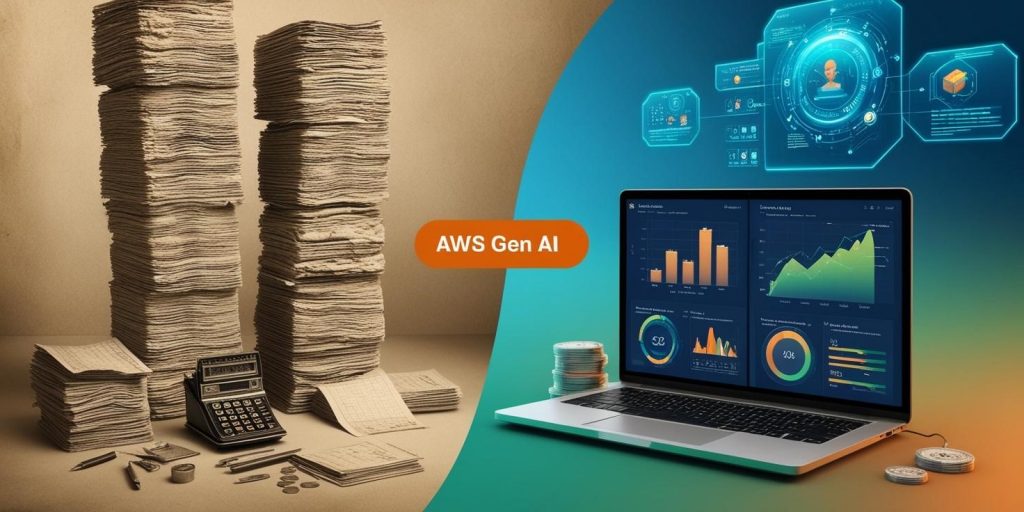Migrating to the cloud is a big step that requires careful preparation. Conducting a cloud migration readiness assessment examines your infrastructure to spot risks and create a smooth transition plan.
This blog explains:
• Why assessments are critical
• What areas get assessed
• How issues are identified
• Steps to run an evaluation
• Benefits for your organization
Why Assessments Matter
Jumping into cloud migration without planning causes many problems. Systems fail, budgets skyrocket, and data may be unsafe. Readiness assessments identify issues so you can fix them before migration starts. This sets companies up for a successful transition.
For example, a retailer struggled with e-commerce performance after a rushed cloud move. Their assessment had warned that 98% of servers needed upgrading before migration. Ignoring this led to chronic site outages which impacted revenue.
Assessment advice that’s properly addressed prevents nasty surprises!
Areas Evaluated in Assessments
Architecture
Architecture reviews evaluate on-premise hardware and systems to see what can migrate “as-is” versus what needs upgrading first. It’s like getting a check-up before a long trip.
If infrastructure elements won’t function or connect properly in the cloud, migration stalls. Assessments prevent this by checking compatibility and planning upgrades.
For example, very old servers may lack processing power or storage for cloud data demands. Assessments catch this so upgrades or replacements happen ahead of migration.
Security
Security assessments scan environments for risks like unsafe data practices, authorization weaknesses, malware vulnerabilities, and unmonitored threats. Any gaps get addressed through upgrades like encryption, firewalls, or tooling before migration starts.
Catching security gaps prevents breaches after assets move into the cloud’s public environment. Addressing issues ahead of time keeps organizations safe.
Data Readiness
Assessments classify all data by sensitivity like customer information, financials, employee details, intellectual property. This identifies what requires encryption or other special handing in the cloud.
Evaluations also check backup needs to guarantee data survives potential outages, especially for aging on-premise databases.
Operations
The processes that support infrastructure get assessed next – like outage monitoring, IT help requests, system updates, etc. Are adequate tools and response frameworks in place? Gaps that emerge require attention so IT services stay smooth post-migration.
For example, a cloud environment needs different network monitoring needs than on-premise. Assessment flag any readiness gaps.
Main Migration Challenges
Common problems that assessments predict include:
• Legacy systems can’t integrate with cloud apps
• Security risks from unsafe legacy practices
• Team skill gaps around cloud management
• Budget overruns from unplanned upgrades
Assessments provide lead time to modernize systems, train staff, and budget for change so migration moves faster.
How Assessments Work
1. Document infrastructure
First, auditors catalog server types, software versions, network diagrams, dependencies between systems. This shows what resources are needed in the future cloud environment.
2. Install tracking tools
Monitoring tools get implemented across systems to record performance metrics over weeks. Data gathered reveals unstable apps and infrastructure elements.
3. Interview leaders
Assessors meet with IT leaders and application owners to capture priorities, pain points, and cloud goals. This intel guides evaluation focus areas.
4. Model future architecture
Auditors diagram out the ideal future cloud environment with its mix of services. Comparing this “to-be” state against the “as-is” environment reveals gaps to address through upgrades or process improvements.
5. Review findings
Stakeholders finally review assessment results and sign-off on recommendations before migration planning starts. This prevents unexpected delays later by addressing issues now.
Cloud Assessment Benefits
Undertaking readiness evaluations proactively sets companies up for short and long-term success including:
• Lower operations costs without on-premise servers/data centers
• Improved stability through modernized systems
• Built-in security and compliance
• Better, uninterrupted customer experiences
• Faster innovation velocity after migration
Taking time to assess leads to smooth sailing once cloud migration kicks off!
Explore Our Cloud Services at a Glance
Connecting You to the Cloud Effortlessly!
Frequently Asked Questions
Q. How long do assessments take?
A. From 2 to 6 weeks depending on environment size and complexity. Quick checks can gauge readiness in just a few days.
Q. What does an assessment cost?
A. Pricing varies based on scope elements, deployment size, and other specifics. Many firms offer free consultations or estimates to explain costs.
Q. When should we start our assessment?
A. Ideally 6-12 months prior to desired cloud migration start date. This provides enough lead time to budget for systems upgrades or teams training.